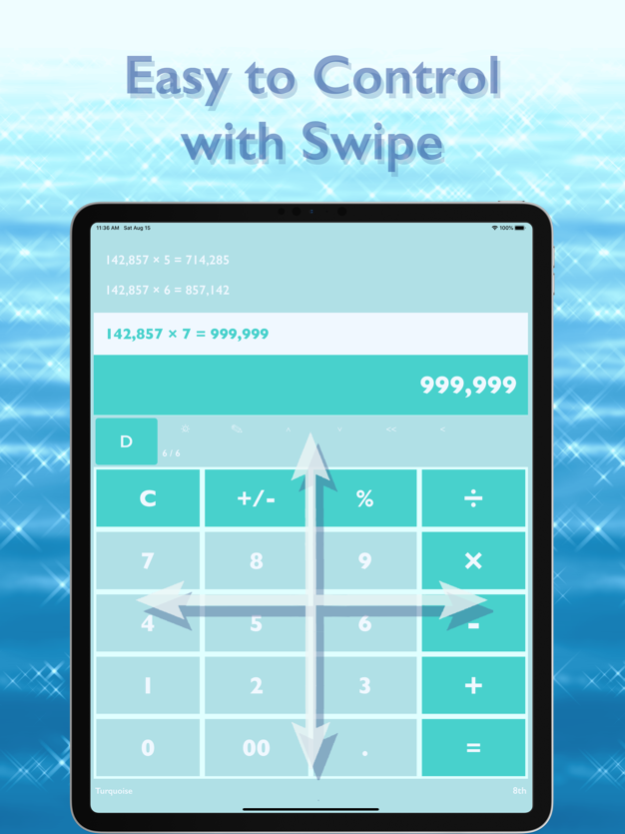Art Calc: Colorful Calculator 1.4.7
Free Version
Publisher Description
Make your own unique calculator!
Customize the look of the calculator to your liking!
"Art Calc" is an app that grants such a wish.
There are 138 colors available for color scheme and 68 different fonts to choose from. You can also adjust the character size of the key and thickness of the key frame.
It also comes with 130 pre-built colorsets.
Ocean, Castle, Galaxy, Dragon, Ninja, Princess and more.
You can use a wide variety of unique colorsets at your disposal from the start.
The basic functions of the calculator, such as history, memory and swiping, are also very comprehensive.
It also supports Split View and Slide Over, so it's a great option for iPad users.
The basic specifications are as follows.
[ Calculation Function ]
- The number of decimal places is from 0 to 20
- Selectable rounding off, rounding up or down
- Changing thousands separator and decimal symbol
- Saving calculation history and reusing of history results
- Approximate value representation
- Memory function
- Ratio (%) calculation
- Deletion of character and block units.
- Switching between standard mode and calculator(dentaku) mode
[ Design Function ]
- 138 colors available for the color scheme
- 68 character fonts available
- Changing Key Frame ON / OFF and thickness
- Changing the character size of the key
- 6 color patterns to choose from
- Switching the display options
- Saving up to 10 colorsets as "My Colorset"
[ Others ]
- 130 pre-built colorsets are included
- Supporting Split View / Slide Over on iPad
- Supporting Dark Mode
- Haptic feedback ON / OFF
- Key sound ON / OFF
Dec 30, 2023
Version 1.4.7
- Bug fixes and performance improvements.
About Art Calc: Colorful Calculator
Art Calc: Colorful Calculator is a free app for iOS published in the System Maintenance list of apps, part of System Utilities.
The company that develops Art Calc: Colorful Calculator is Mihoko Araki. The latest version released by its developer is 1.4.7.
To install Art Calc: Colorful Calculator on your iOS device, just click the green Continue To App button above to start the installation process. The app is listed on our website since 2023-12-30 and was downloaded 0 times. We have already checked if the download link is safe, however for your own protection we recommend that you scan the downloaded app with your antivirus. Your antivirus may detect the Art Calc: Colorful Calculator as malware if the download link is broken.
How to install Art Calc: Colorful Calculator on your iOS device:
- Click on the Continue To App button on our website. This will redirect you to the App Store.
- Once the Art Calc: Colorful Calculator is shown in the iTunes listing of your iOS device, you can start its download and installation. Tap on the GET button to the right of the app to start downloading it.
- If you are not logged-in the iOS appstore app, you'll be prompted for your your Apple ID and/or password.
- After Art Calc: Colorful Calculator is downloaded, you'll see an INSTALL button to the right. Tap on it to start the actual installation of the iOS app.
- Once installation is finished you can tap on the OPEN button to start it. Its icon will also be added to your device home screen.